Is Private ID No Longer Unique
I used one of my items that has a private ID as a template to post a few stamps, not realizing that it had a private ID. Now I have a bunch of stamps in my inventory with the same private ID. At one time this field had to be unique.
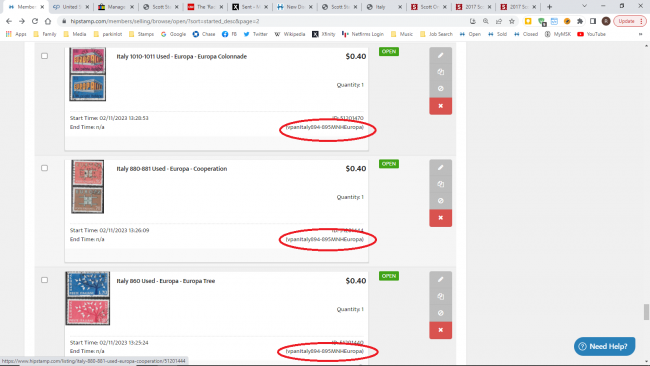
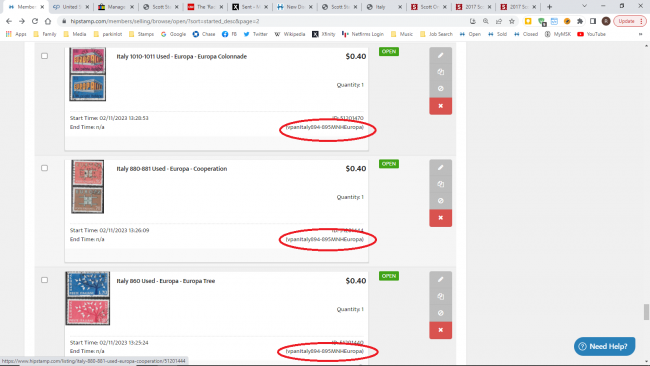


Comments
558 items missing from upload
Mark Rosenberg
by Mark Rosenberg · May 2022
because it appears that you've reused the same Private IDs on several hundred listings - and Private IDs must be unique. Otherwise, this will not create a new listing - but update the existing listing
It does seem strange to have multiple listings with the same ID. I normally use bulk updates with unique ID's, but when I make a change via the list similar item, I simply add an "A" to my previous ID.
Preferences
Auto-Generate Private IDs
When auto-generating Private IDs, you'll enter in a prefix, and we'll add an auto-incrementing counter to each new listing.
(To the right is a little grey circle that you have to click to use it.)
Someone else may want to use it and they may not know where to look for it. It looks like it does the same thing that Greg does. The seller puts in the prefix and then it generates a suffix on the next listings that are posted.
And the only reason I knew where to look for it it, is because I have been listing FDC sets with a lot of pictures and it's a bit quicker to use the sell similar form than by using the bulk lister.
I would think the reason they jump up is because between the time you got the last invoice number and the next one,
Hipstamp has processed multiple other orders which where each given the next number in line. It's for their book keeping.
This has always been the case.
When using the auto-generate Private IDs option on the Sell Your Item page, yes, the Private IDs will auto-increment by 1.